Q: What is Native Resolution?
A: Every projector that uses micro displays, whether they are LCD panels, DLP or LCOS chips, has a fixed array of pixels on those micro displays. That fixed array of pixels is known as the native resolution of the projector.
Q: Can this projector play Netflix?
A: Due to copyright, almost all Wi-Fi projectors on the market are not compatible with Netflix, Amazon Prime and Disney+ Video when syncing screen via Wi-Fi. Hope you can understand and please use the TV stick/ Chromecast to play these videos.
Q: What is Supported Resolution?
A: On the market, most 480p projector claims it is "Full HD 1080p supported". To be honest, overall clarity and sharpness determined by native resolution.480p projector can only process 1080p video source, but overall clarity still is 480p.
Read More >